[fusion_builder_container type=”flex” hundred_percent=”no” hundred_percent_height=”no” hundred_percent_height_scroll=”no” align_content=”stretch” flex_align_items=”flex-start” flex_justify_content=”flex-start” hundred_percent_height_center_content=”yes” equal_height_columns=”no” container_tag=”div” hide_on_mobile=”small-visibility,medium-visibility,large-visibility” status=”published” border_style=”solid” box_shadow=”no” box_shadow_blur=”0″ box_shadow_spread=”0″ gradient_start_position=”0″ gradient_end_position=”100″ gradient_type=”linear” radial_direction=”center center” linear_angle=”180″ background_position=”center center” background_repeat=”no-repeat” fade=”no” background_parallax=”none” enable_mobile=”no” parallax_speed=”0.3″ background_blend_mode=”none” video_aspect_ratio=”16:9″ video_loop=”yes” video_mute=”yes” pattern_bg=”none” pattern_bg_style=”default” pattern_bg_opacity=”100″ pattern_bg_blend_mode=”normal” mask_bg=”none” mask_bg_style=”default” mask_bg_opacity=”100″ mask_bg_transform=”left” mask_bg_blend_mode=”normal” absolute=”off” absolute_devices=”small,medium,large” sticky=”off” sticky_devices=”small-visibility,medium-visibility,large-visibility” sticky_transition_offset=”0″ scroll_offset=”0″ animation_direction=”left” animation_speed=”0.3″ filter_hue=”0″ filter_saturation=”100″ filter_brightness=”100″ filter_contrast=”100″ filter_invert=”0″ filter_sepia=”0″ filter_opacity=”100″ filter_blur=”0″ filter_hue_hover=”0″ filter_saturation_hover=”100″ filter_brightness_hover=”100″ filter_contrast_hover=”100″ filter_invert_hover=”0″ filter_sepia_hover=”0″ filter_opacity_hover=”100″ filter_blur_hover=”0″ admin_label=”BlogsMainTitle”][fusion_builder_row][fusion_builder_column type=”1_1″ layout=”1_1″ align_self=”auto” content_layout=”column” align_content=”flex-start” valign_content=”flex-start” content_wrap=”wrap” center_content=”no” column_tag=”div” target=”_self” hide_on_mobile=”small-visibility,medium-visibility,large-visibility” sticky_display=”normal,sticky” class=”omblogs_maintitle” order_medium=”0″ order_small=”0″ margin_top=”20px” hover_type=”none” border_style=”solid” box_shadow=”no” box_shadow_blur=”0″ box_shadow_spread=”0″ z_index_subgroup=”regular” background_type=”single” gradient_start_position=”0″ gradient_end_position=”100″ gradient_type=”linear” radial_direction=”center center” linear_angle=”180″ lazy_load=”wordpress” background_position=”left top” background_repeat=”no-repeat” background_blend_mode=”none” sticky=”off” sticky_devices=”small-visibility,medium-visibility,large-visibility” filter_type=”regular” filter_hue=”0″ filter_saturation=”100″ filter_brightness=”100″ filter_contrast=”100″ filter_invert=”0″ filter_sepia=”0″ filter_opacity=”100″ filter_blur=”0″ filter_hue_hover=”0″ filter_saturation_hover=”100″ filter_brightness_hover=”100″ filter_contrast_hover=”100″ filter_invert_hover=”0″ filter_sepia_hover=”0″ filter_opacity_hover=”100″ filter_blur_hover=”0″ transform_type=”regular” transform_scale_x=”1″ transform_scale_y=”1″ transform_translate_x=”0″ transform_translate_y=”0″ transform_rotate=”0″ transform_skew_x=”0″ transform_skew_y=”0″ transform_scale_x_hover=”1″ transform_scale_y_hover=”1″ transform_translate_x_hover=”0″ transform_translate_y_hover=”0″ transform_rotate_hover=”0″ transform_skew_x_hover=”0″ transform_skew_y_hover=”0″ animation_direction=”left” animation_speed=”0.3″ last=”true” border_position=”all” first=”true” min_height=”” link=””][fusion_title title_type=”text” rotation_effect=”bounceIn” display_time=”1200″ highlight_effect=”circle” loop_animation=”off” highlight_width=”9″ highlight_top_margin=”0″ title_link=”off” link_target=”_self” hide_on_mobile=”small-visibility,medium-visibility,large-visibility” sticky_display=”normal,sticky” class=”omblogs_maintitle” content_align=”left” size=”3″ font_size=”25px” text_color=”var(–awb-custom_color_1)” text_shadow=”no” text_shadow_blur=”0″ margin_top=”30px” gradient_font=”no” gradient_start_position=”0″ gradient_end_position=”100″ gradient_type=”linear” radial_direction=”center center” linear_angle=”180″ style_type=”underline solid” sep_color=”var(–awb-custom_color_1)” animation_direction=”left” animation_speed=”0.3″]
D03 下單大師 X 幣安開戶教學 (現貨永久20%手續費折扣+使用BNB抵扣手續費獲取25%折扣)
[/fusion_title][/fusion_builder_column][/fusion_builder_row][/fusion_builder_container][fusion_builder_container type=”flex” hundred_percent=”no” hundred_percent_height=”no” hundred_percent_height_scroll=”no” align_content=”stretch” flex_align_items=”flex-start” flex_justify_content=”flex-start” hundred_percent_height_center_content=”yes” equal_height_columns=”no” container_tag=”div” hide_on_mobile=”small-visibility,medium-visibility,large-visibility” status=”published” class=”omblogs_textbox” border_style=”solid” box_shadow=”no” box_shadow_blur=”0″ box_shadow_spread=”0″ gradient_start_position=”0″ gradient_end_position=”100″ gradient_type=”linear” radial_direction=”center center” linear_angle=”180″ background_position=”center center” background_repeat=”no-repeat” fade=”no” background_parallax=”none” enable_mobile=”no” parallax_speed=”0.3″ background_blend_mode=”none” video_aspect_ratio=”16:9″ video_loop=”yes” video_mute=”yes” pattern_bg=”none” pattern_bg_style=”default” pattern_bg_opacity=”100″ pattern_bg_blend_mode=”normal” mask_bg=”none” mask_bg_style=”default” mask_bg_opacity=”100″ mask_bg_transform=”left” mask_bg_blend_mode=”normal” absolute=”off” absolute_devices=”small,medium,large” sticky=”off” sticky_devices=”small-visibility,medium-visibility,large-visibility” sticky_transition_offset=”0″ scroll_offset=”0″ animation_direction=”left” animation_speed=”0.3″ filter_hue=”0″ filter_saturation=”100″ filter_brightness=”100″ filter_contrast=”100″ filter_invert=”0″ filter_sepia=”0″ filter_opacity=”100″ filter_blur=”0″ filter_hue_hover=”0″ filter_saturation_hover=”100″ filter_brightness_hover=”100″ filter_contrast_hover=”100″ filter_invert_hover=”0″ filter_sepia_hover=”0″ filter_opacity_hover=”100″ filter_blur_hover=”0″][fusion_builder_row][fusion_builder_column type=”1_1″ layout=”1_1″ align_self=”auto” content_layout=”column” align_content=”flex-start” valign_content=”flex-start” content_wrap=”wrap” center_content=”no” column_tag=”div” target=”_self” hide_on_mobile=”small-visibility,medium-visibility,large-visibility” sticky_display=”normal,sticky” order_medium=”0″ order_small=”0″ hover_type=”none” border_style=”solid” box_shadow=”no” box_shadow_blur=”0″ box_shadow_spread=”0″ z_index_subgroup=”regular” background_type=”single” gradient_start_position=”0″ gradient_end_position=”100″ gradient_type=”linear” radial_direction=”center center” linear_angle=”180″ lazy_load=”wordpress” background_position=”left top” background_repeat=”no-repeat” background_blend_mode=”none” sticky=”off” sticky_devices=”small-visibility,medium-visibility,large-visibility” filter_type=”regular” filter_hue=”0″ filter_saturation=”100″ filter_brightness=”100″ filter_contrast=”100″ filter_invert=”0″ filter_sepia=”0″ filter_opacity=”100″ filter_blur=”0″ filter_hue_hover=”0″ filter_saturation_hover=”100″ filter_brightness_hover=”100″ filter_contrast_hover=”100″ filter_invert_hover=”0″ filter_sepia_hover=”0″ filter_opacity_hover=”100″ filter_blur_hover=”0″ transform_type=”regular” transform_scale_x=”1″ transform_scale_y=”1″ transform_translate_x=”0″ transform_translate_y=”0″ transform_rotate=”0″ transform_skew_x=”0″ transform_skew_y=”0″ transform_scale_x_hover=”1″ transform_scale_y_hover=”1″ transform_translate_x_hover=”0″ transform_translate_y_hover=”0″ transform_rotate_hover=”0″ transform_skew_x_hover=”0″ transform_skew_y_hover=”0″ animation_direction=”left” animation_speed=”0.3″ last=”true” border_position=”all” first=”true” min_height=”” link=””][fusion_text hide_on_mobile=”small-visibility,medium-visibility,large-visibility” sticky_display=”normal,sticky” animation_direction=”left” animation_speed=”0.3″]
下單大師 X 幣安 開戶網址
現貨帳戶(永久手續費 20% 折扣):https://accounts.binance.com/zh-TW/register?ref=PC70MK8U
(沒有在幣安開過戶請使用此邀請連結開戶:開戶完成後只有現貨帳戶,等到要正式交易合約(期貨)時,再自行啟用合約帳戶,因為首月手續費9折是從啟用合約帳戶時開始計算的)
啟用合約帳戶(期貨, 首月手續費 9 折):https://www.binance.com/zh-TW/futures/ref/ordermaster
(已經在幣安開過現貨帳戶,但沒有啟用合約帳戶:請等到要正式交易合約(期貨),再以此邀請連結啟用合約帳戶,因為首月手續費9折是從啟用合約帳戶開始計算的,但是否有折扣是由幣安那邊來認定,例如有用過其他人的邀請碼開戶就可能沒有折扣了唷!)
建議想熟悉合約(期貨)交易方式的用戶,可以 申請合約測試帳號 串接下單大師做測試,等到要下實單時才去開通啟用正式合約帳戶唷!
☆使用BNB(幣安幣)抵扣手續費還可額外再獲取25%折扣唷☆
「幣安交易所」五大優勢
- 幣安在目前虛擬貨幣市場中市占率:現貨交易量 30%、衍生品市場 50%。
- 提供超過 500 個加密貨幣衍生品選項。
- 不需高額保證金即可開始交易(口數還可切分小數點)
- 現貨與合約(期貨)都有手續費優惠
- 永續合約期貨可以永遠不必轉倉
以下為開戶教學流程
[/fusion_text][/fusion_builder_column][fusion_builder_column type=”1_1″ layout=”1_1″ align_self=”auto” content_layout=”column” align_content=”flex-start” valign_content=”flex-start” content_wrap=”wrap” center_content=”no” column_tag=”div” target=”_self” hide_on_mobile=”small-visibility,medium-visibility,large-visibility” sticky_display=”normal,sticky” order_medium=”0″ order_small=”0″ hover_type=”none” border_style=”solid” box_shadow=”no” box_shadow_blur=”0″ box_shadow_spread=”0″ z_index_subgroup=”regular” background_type=”single” gradient_start_position=”0″ gradient_end_position=”100″ gradient_type=”linear” radial_direction=”center center” linear_angle=”180″ lazy_load=”wordpress” background_position=”left top” background_repeat=”no-repeat” background_blend_mode=”none” sticky=”off” sticky_devices=”small-visibility,medium-visibility,large-visibility” filter_type=”regular” filter_hue=”0″ filter_saturation=”100″ filter_brightness=”100″ filter_contrast=”100″ filter_invert=”0″ filter_sepia=”0″ filter_opacity=”100″ filter_blur=”0″ filter_hue_hover=”0″ filter_saturation_hover=”100″ filter_brightness_hover=”100″ filter_contrast_hover=”100″ filter_invert_hover=”0″ filter_sepia_hover=”0″ filter_opacity_hover=”100″ filter_blur_hover=”0″ transform_type=”regular” transform_scale_x=”1″ transform_scale_y=”1″ transform_translate_x=”0″ transform_translate_y=”0″ transform_rotate=”0″ transform_skew_x=”0″ transform_skew_y=”0″ transform_scale_x_hover=”1″ transform_scale_y_hover=”1″ transform_translate_x_hover=”0″ transform_translate_y_hover=”0″ transform_rotate_hover=”0″ transform_skew_x_hover=”0″ transform_skew_y_hover=”0″ animation_direction=”left” animation_speed=”0.3″ last=”true” border_position=”all” first=”true” min_height=”” link=””][fusion_text hide_on_mobile=”small-visibility,medium-visibility,large-visibility” sticky_display=”normal,sticky” animation_direction=”left” animation_speed=”0.3″]
[/fusion_text][fusion_accordion inactive_icon=”fa-angle-down fas” active_icon=”fa-angle-up fas” hide_on_mobile=”small-visibility,medium-visibility,large-visibility” class=”omblog_Toggleset” border_size=”0″ title_tag=”h4″ title_color=”#333333″ icon_size=”30″ icon_color=”#4d3900″ icon_alignment=”right” content_color=”#000000″ toggle_hover_accent_color=”#e92921″][fusion_toggle title=”1.點擊註冊連結” open=”yes” id=”omm01_step01″ title_color=”#333333″ content_color=”#000000″]
以下註冊流程以現貨為範例

[/fusion_toggle][fusion_toggle title=”2.建議使用信箱註冊” open=”yes” id=”omm01_step02″ title_color=”#333333″ content_color=”#000000″]
輸入EMAIL以及設定密碼
按創建個人帳戶

[/fusion_toggle][fusion_toggle title=”3.信箱收取驗證碼” open=”yes” id=”omm01_step03″ title_color=”#333333″ content_color=”#000000″]
輸入畫面中電子郵件驗證碼後提交


[/fusion_toggle][fusion_toggle title=”4.創建帳號成功點選立即驗證” open=”yes” id=”omm01_step04″ title_color=”#333333″ content_color=”#000000″]

[/fusion_toggle][fusion_toggle title=”5.選擇居住國家” open=”yes” id=”omm01_step05″ title_color=”#333333″ content_color=”#000000″]

[/fusion_toggle][fusion_toggle title=”6.填寫個人資訊” open=”yes” id=”omm01_step06″ title_color=”#333333″ content_color=”#000000″]

[/fusion_toggle][fusion_toggle title=”7.填寫居住地址” open=”yes” id=”omm01_step07″ title_color=”#333333″ content_color=”#000000″]
之後如果要進階驗證會需要提供相同姓名在此居住地址的水電信用卡帳單所以不要亂填唷!
[/fusion_toggle][fusion_toggle title=”8.選擇認證方式” open=”yes” id=”omm01_step08″ title_color=”#333333″ content_color=”#000000″]
這邊以身分證做示範

[/fusion_toggle][fusion_toggle title=”9.閱讀注意事項並按繼續” open=”yes” id=”omm01_step09″ title_color=”#333333″ content_color=”#000000″]

[/fusion_toggle][fusion_toggle title=”10.進行拍照” open=”yes” id=”omm01_step10″ title_color=”#333333″ content_color=”#000000″]
如果電腦沒有攝影機可以改用手機安裝幣安APP並登入後執行此步驟

[/fusion_toggle][fusion_toggle title=”11.身分證正面” open=”yes” id=”omm01_step11″ title_color=”#333333″ content_color=”#000000″]

[/fusion_toggle][fusion_toggle title=”12.身分證背面” open=”yes” id=”omm01_step12″ title_color=”#333333″ content_color=”#000000″]
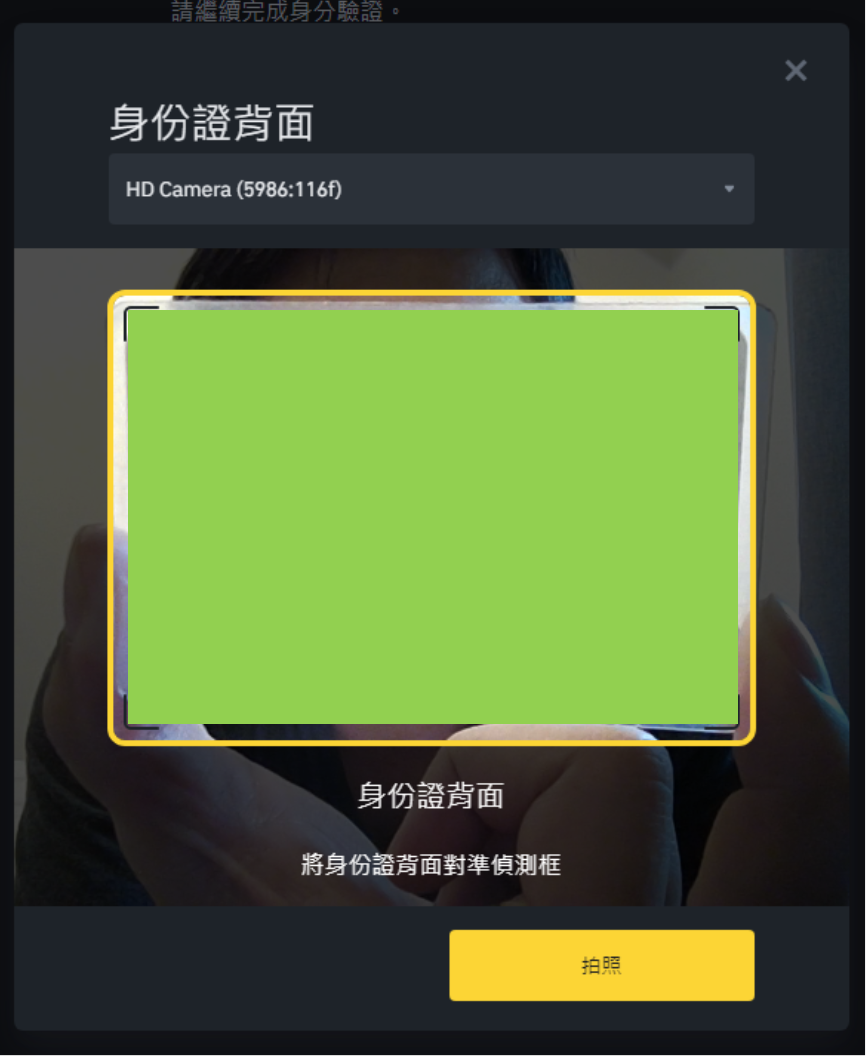
[/fusion_toggle][fusion_toggle title=”13.辨識顯示正確後按確定” open=”yes” id=”omm01_step13″ title_color=”#333333″ content_color=”#000000″]

[/fusion_toggle][fusion_toggle title=”14.繼續新增自拍照” open=”yes” id=”omm01_step14″ title_color=”#333333″ content_color=”#000000″]

[/fusion_toggle][fusion_toggle title=”15.閱讀注意事項並點選拍攝自拍照” open=”yes” id=”omm01_step15″ title_color=”#333333″ content_color=”#000000″]

[/fusion_toggle][fusion_toggle title=”16.拍攝自拍照” open=”yes” id=”omm01_step16″ title_color=”#333333″ content_color=”#000000″]

[/fusion_toggle][fusion_toggle title=”17.確認照片正確後按繼續” open=”yes” id=”omm01_step17″ title_color=”#333333″ content_color=”#000000″]

[/fusion_toggle][fusion_toggle title=”18.產生臉部辨識QRcode” open=”yes” id=”omm01_step18″ title_color=”#333333″ content_color=”#000000″]

[/fusion_toggle][fusion_toggle title=”19.手機安裝幣安APP” open=”yes” id=”omm01_step19″ title_color=”#333333″ content_color=”#000000″]
登入後,點選下方紅框圖示掃描臉部辨識QRcode

[/fusion_toggle][fusion_toggle title=”20.用手機進行臉部辨識” open=”yes” id=”omm01_step20″ title_color=”#333333″ content_color=”#000000″]

[/fusion_toggle][fusion_toggle title=”21.完成身分驗證” open=”yes” id=”omm01_step21″ title_color=”#333333″ content_color=”#000000″]
等待客服來信通知驗證通過,如果驗證失敗再重新執行上述步驟,最晚兩天內會完成驗證,當然也是有機會馬上就通過啦!

[/fusion_toggle][fusion_toggle title=”22.收到審核通過信件” open=”yes” id=”omm01_step22″ title_color=”#333333″ content_color=”#000000″]
在身分認證可以看到已驗證,以及目前可交易額度,如果覺得額度不夠可以升級驗證,就要提供步驟7.填寫的居住地址的帳單做驗證,所以真的不要亂填,會驗證失敗!很重要!不要亂填喔!!!


[/fusion_toggle][fusion_toggle title=”23.開通API權限前” open=”yes” id=”omm01_step23″ title_color=”#333333″ content_color=”#000000″]
要先到帳戶安全啟用兩步驟驗證

[/fusion_toggle][fusion_toggle title=”24.選擇兩步驟驗證方式” open=”yes” id=”omm01_step24″ title_color=”#333333″ content_color=”#000000″]
這裡我是選擇EMAIL驗證+ Google驗證器驗證,Google驗證器還需要另外安裝app, 如果覺得麻煩可以選手機驗證

[/fusion_toggle][fusion_toggle title=”25.開通API權限” open=”yes” id=”omm01_step25″ title_color=”#333333″ content_color=”#000000″]
點選API管理

[/fusion_toggle][fusion_toggle title=”26.按創建新API” open=”yes” id=”omm01_step26″ title_color=”#333333″ content_color=”#000000″]

[/fusion_toggle][fusion_toggle title=”27.自訂API名稱並按下一步” open=”yes” id=”omm01_step27″ title_color=”#333333″ content_color=”#000000″]
名稱取自己好記的即可,如果之後需要新增多個API(類似多個帳號),可以看名稱方便管理

[/fusion_toggle][fusion_toggle title=”28.自動產生一組新的API KEY和 Secret KEY” open=”yes” id=”omm01_step28″ title_color=”#333333″ content_color=”#000000″]
請注意:Secret KEY 畫面只會出現一次 ! 務必把這兩個號碼自行另外儲存好,『API KEY=身分證』、『Secret KEY=登入密碼』,如果忘記了只能刪除另外創建新的API

[/fusion_toggle][fusion_toggle title=”29.編輯權限” open=”yes” id=”omm01_step29″ title_color=”#333333″ content_color=”#000000″]
要交易期貨『勾選允許合約』
要交易現貨『勾選允許現貨及槓桿交易』

[/fusion_toggle][fusion_toggle title=”30.IP地址權限” open=”yes” id=”omm01_step30″ title_color=”#333333″ content_color=”#000000″]
預設是不限制IP,只要知道API KEY/ Secret KEY就可以交易,但就需要每90天重新啟動類似延展憑證

或是可以設定白名單,只允許來自哪幾個IP電腦可以執行交易,勾選限制只對受信任IP的訪問並輸入自己電腦外部IP
外部IP查詢方式https://www.whatismyip.com.tw/tw
**浮動IP沒有固定IP就只能每90天進入做延展API動作**

[/fusion_toggle][fusion_toggle title=”31.完成啦~” open=”yes” id=”omm01_step31″ title_color=”#333333″ content_color=”#000000″]
設定好後記得按保存,就完成開戶流程以及API權限開通囉!
[/fusion_toggle][/fusion_accordion][fusion_text hide_on_mobile=”small-visibility,medium-visibility,large-visibility” sticky_display=”normal,sticky” animation_direction=”left” animation_speed=”0.3″]
投資一定有風險,虛擬貨幣市場波動大且沒有漲跌停限制請隨時做好資金控管。
虛擬通貨交易平台不是經金管會核准設立的機構,不適用既有證券投資人及期貨交易人保護中心或金融消費評議中心的處理機制。
[/fusion_text][/fusion_builder_column][/fusion_builder_row][/fusion_builder_container]

